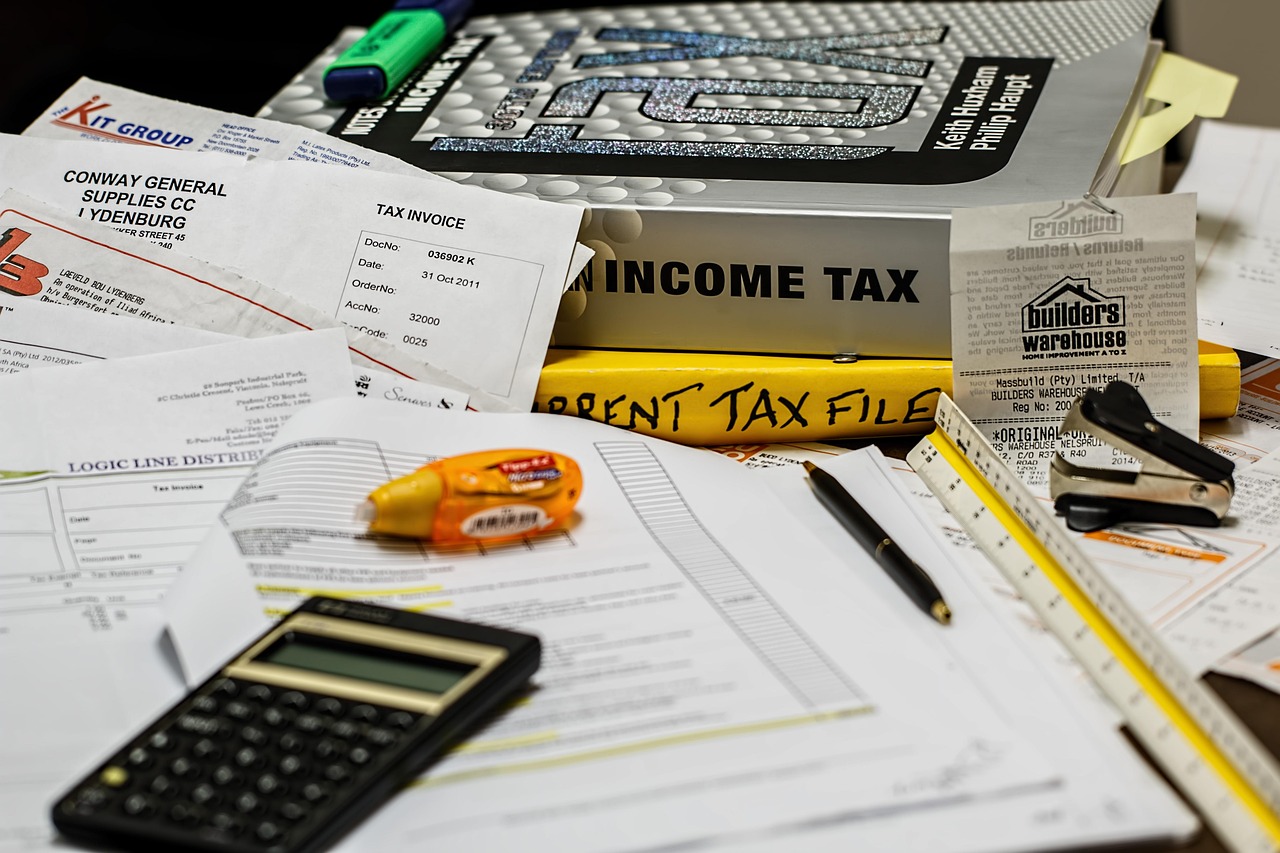Payroll Software Supports Customizable Access Permissions

In the evolving landscape of technology-driven business operations, payroll software has emerged as a critical tool for organizations aiming to streamline their financial processes. One of the standout features of modern payroll systems is the capability to provide customizable access permissions. This functionality is pivotal for enhancing security, improving efficiency, and ensuring compliance with data protection regulations.
Customizable access permissions allow organizations to define and control who can view or modify specific data within their payroll system. This feature is not merely a technical convenience but a necessity in today’s data-sensitive environment. With the increasing prevalence of remote work and global teams, the ability to tailor access permissions is integral to maintaining operational integrity and protecting sensitive information.
Enhancing Security Through Defined Roles
Security is a primary concern for any organization handling sensitive employee data. Customizable access permissions in payroll software enable businesses to assign specific roles and responsibilities, ensuring that employees have access only to the information necessary for their job functions. By implementing role-based access control (RBAC), companies can significantly reduce the risk of data breaches and unauthorized access.
For instance, a payroll administrator may have full access to the system, allowing them to process salaries, manage deductions, and generate reports. In contrast, a department manager might only have access to view team members’ attendance and leave balances. This delineation of access not only protects sensitive information but also helps in auditing and tracking data changes, facilitating compliance with international standards such as the General Data Protection Regulation (GDPR) and the Health Insurance Portability and Accountability Act (HIPAA).
Improving Operational Efficiency
Beyond security, customizable access permissions contribute to operational efficiency. By granting employees access to only the data they need, organizations can minimize distractions and reduce errors. This targeted access reduces the likelihood of inadvertent data alterations and ensures that payroll processes run smoothly and accurately.
For global organizations, this capability is particularly beneficial. Different regions may have varying compliance requirements and operational protocols. Payroll software with customizable permissions allows these companies to adapt their systems to local regulations while maintaining a unified global framework. This adaptability is crucial for multinational corporations striving to maintain consistency across diverse operational environments.
Facilitating Compliance and Auditability
Compliance with data protection laws is a significant challenge for businesses worldwide. Customizable access permissions in payroll software aid compliance efforts by providing clear audit trails and accountability. By documenting who accessed or modified data and when these actions occurred, organizations can demonstrate adherence to legal requirements and quickly respond to compliance audits.
Furthermore, the ability to customize access permissions helps businesses adapt to changing regulations. As data protection laws evolve, organizations can modify access controls to align with new legal standards, ensuring ongoing compliance and reducing the risk of penalties.
Conclusion
In conclusion, the ability to customize access permissions in payroll software is a critical feature that supports security, efficiency, and compliance in modern business environments. As organizations continue to navigate the complexities of data management and global operations, this functionality will remain an essential component of effective payroll management systems. By leveraging customizable access permissions, businesses can safeguard sensitive information, optimize workflows, and maintain compliance with international data protection standards.